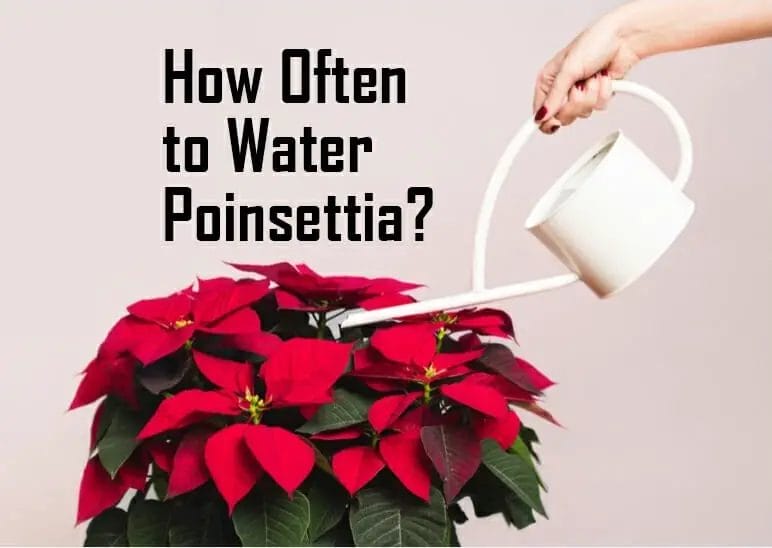Resetting your PUR water filter often becomes necessary after you change the filter in your system. Although it may seem daunting, it doesn’t need to be one. Resetting and ensuring that your PUR water filter is working properly can be done with a press of the reset button without any required tools.
This article provides detailed instructions on how to reset both pitcher filters and faucet filters so that they are ready for use again. Not only will you receive step-by-step directions on locating the reset button, but solutions for when your faucet filter light remains red are also provided.
To help ensure that your PUR water filter is up and running properly at all times, it’s important to ensure that you are doing regular maintenance and resetting when necessary. Thanks to this article, this process doesn’t have to be overwhelming or time-consuming. By following these simple steps in this article, you can easily locate and press the reset button needed to get back up and running in no time at all.
Why Do I Need to Reset My PUR Filter?
Resetting your PUR filter is necessary to ensure accurate tracking of the filter’s lifespan and maintain the filtration system’s effectiveness. The need for resetting primarily revolves around the filter’s indicator, which alerts you when it’s time to replace the filter cartridge. Here’s why you need to reset your PUR filter:
Accurate Filter Life Tracking: Most PUR filters have a filter life indicator, often represented by colored lights or a display screen. This indicator helps you track how much life is left in the filter before it needs replacement. Resetting the filter after changing it ensures that the indicator starts counting down accurately from the beginning of the new filter’s usage.
Preventing Inaccurate Notifications: If you replace the filter but don’t reset the indicator, it will continue to display the remaining life of the old filter. This can lead to confusion and cause you to replace the filter prematurely or miss the optimal replacement time.
Maintaining Filtration Efficiency: A filter beyond its recommended lifespan can reduce filtration efficiency. Resetting the filter ensures that you receive timely notifications, allowing you to replace it before it becomes less effective in removing contaminants from your water.
Optimal Performance: Regularly replacing your filter cartridges, as indicated by the manufacturer, helps maintain the optimal performance of your water filtration system. Resetting the filter is a crucial step in this process, ensuring that you change the filter at the right time for clean and safe drinking water.
Consistent Water Quality: Resetting the filter indicator ensures you’re always using a filter that is functioning at its best. This, in turn, helps maintain consistent water quality and taste.
In summary, resetting your PUR filter is essential for accurate filter life tracking, preventing inaccurate notifications, maintaining filtration efficiency, ensuring optimal performance, and consistently enjoying clean and safe drinking water. Following the manufacturer’s instructions and resetting the filter whenever you replace it, you can make the most of your water filtration system.
Where Is The Pur Water Filter Reset Button?
The location of the reset button for a PUR water filter may vary depending on your specific filter model. However, in most PUR water filter systems, the reset button is typically located near the electronic display or indicator lights.
Here’s a general guide on how to locate and use the reset button on a PUR water filter:
- Check the Indicator Lights: Look for any indicator lights on the water filter unit. These lights may signal the filter status, such as when it’s time to change the filter or reset the filter life counter.
- Inspect the Control Panel: The reset button is often located nearby if your PUR water filter has a control panel or display screen. It might be labeled as “Reset,” “Reset Filter,” or something similar.
- Refer to the User Manual: If you’re having trouble locating the reset button, consult the user manual that came with your PUR water filter. The manual should provide specific instructions on where to find and how to use the reset button for your model.
- Press and Hold: In most cases, to reset the filter indicator, you’ll need to press and hold the reset button for a certain period. This action will clear the old filter life data and start counting anew after you replace the filter.
Remember that it’s important to follow the manufacturer’s instructions when using the reset button to ensure proper functioning of your PUR water filter system. If you can’t find the reset button or are unsure about its usage, contacting PUR’s customer support or referring to the user manual is recommended.
Ways to Know if my PUR filter needs reset:
Many PUR water filters have a built-in reset button, but knowing when to press it can be difficult. There are some key indicators that your filter might need to be reset.
1. Unusually Slow Flow Rate: If your filtered water is taking longer than usual to flow out of the tap, this could mean the filter needs resetting. The reset button can help restore the water flow rate.
2. Unusually High Water Pressure: If the water pressure is too high or too low, this can also be an indication that the filter needs resetting. Resetting the button may help to restore the normal water pressure.
3. Filter Indicator Lights: Many PUR filters have indicator lights that will alert you when it’s time to change or reset the filter. If you notice these lights, it’s a sign that the filter needs to be reset.
4. Unusual Taste or Odor: If you notice an unusual taste or odor coming from your filtered water, this could be a sign that the filter needs reset. Resetting the filter can help restore the water quality.
When resetting your PUR water filter, read and follow the instructions in your unit. This will ensure you reset the filter correctly and don’t inadvertently damage the system or void the warranty.
Check the Filter Life Counter: Some PUR water filters have a built-in life counter that tracks how long the current filter has been used. If this counter shows an unusually high value, it’s a good indication that you need to reset the filter.
You May Also Like: Pur Water Filter Troubleshooting Guide
Here is a Step-by-Step Process to Reset pur water filter:
Step 1: Reset pur water light
Resetting the PUR water filter lights for pitcher filters is simple; even a child can quickly do it. Once you’ve changed your filter, press the reset button at the top of your filter to ensure that your water filter lights are reset and properly tracked. The purpose of these lights is to help track how long you’ve used the filter since its last change-out so that you can stay mindful of regular maintenance.
Additionally, it’s important to remember that every PUR water filter will have slightly different instructions to reset its light indicators. The steps may vary slightly depending on which model you own and what type of indicator reset button it has. Usually, these are clearly described in the product manual or on manufacturer websites. To avoid any confusion while resetting your PUR water filter indicator lights, it helps to read carefully through those descriptions or watch an instructional video that demonstrates how to do this with your exact model of the device.
2. Reset the filter lights on the PUR faucet water filter
Water filter lights on your faucet filter can be an incredibly useful tool. They alert you when it’s time to change the filter, ensuring the safety of your water supply every time. However, once you’ve gone through the process of changing the filter cartridge, you must also reset the PUR light for it to work properly again.
The process is relatively straightforward but requires a few steps to ensure proper functioning. First, unscrew the filtration system from the faucet by twisting it counterclockwise until it separates from the head. Then, open up the housing by carefully unscrewing its back cover, cautioning not to damage any components inside.
Once opened, remove the filter from its housing and ensure all parts have been properly disposed of or recycled according to recommended guidelines before safely resealing and returning everything to their original places—firmly screw in place both pieces so they remain securely fastened. With these steps complete, your PUR faucet water filter light should be correctly reset and ready for use with your newly installed filter cartridge.
How to resolve PUR Faucet Water Filter Still Blinks Red?
If your PUR faucet water filter is still blinking red even after you’ve replaced the filter, there are a few steps you can take to resolve the issue. Here’s a troubleshooting guide to help you address the blinking red light:
1. Properly Install the New Filter: Ensure you have installed the new filter correctly. Sometimes, improper installation can trigger the blinking red light. Make sure the filter is securely attached and properly aligned.
2. Reset the Filter Indicator: Try resetting the filter indicator by following these steps:
- Locate the reset button on the filter unit or near the indicator lights.
- Press the reset button until the indicator light changes or goes off.
- Release the button and wait a few moments to see if the light stops blinking.
3. Check for Air Pockets: After changing the filter, air pockets might be trapped in the filter cartridge, causing the blinking red light. Run water through the filter for a few minutes to purge any air from the system.
4. Inspect for Leaks: Check for any leaks or drips around the filter unit and connections. Leaks could affect the filter’s performance and trigger the indicator light.
5. Verify Filter Compatibility: Ensure you use the correct filter cartridge model compatible with your PUR faucet water filter system. Using an incorrect filter may result in a blinking red light.
6. Contact Customer Support: If you’ve tried the above steps and the blinking red light persists, contacting PUR’s customer support is recommended. They can provide specific troubleshooting guidance based on your model and situation.
7. Check Water Pressure: Low water pressure could sometimes impact the filter’s operation. Ensure that your water pressure is sufficient for the filter to function properly.
8. Allow Time for Reset: After replacing the filter and resetting the indicator, give the system time to register and stabilize the new filter. The blinking red light might stop after a while.
Remember that each PUR faucet water filter model might have specific instructions, so referring to the user manual or contacting customer support is advisable if you encounter persistent issues. Following these steps and ensuring proper installation and troubleshooting, you can resolve the blinking red light and enjoy clean and filtered water from your PUR faucet water filter.
Frequently Asked Questions
1. Where can I find the PUR Water Filter reset button?
2. How do I reset the PUR Water Filter?
3. What does the reset button do?
4. Why is my PUR Water Filter indicator light not working?
5. Can I manually reset the PUR Water Filter without the reset button?
Conclusion
The PUR Water Filter reset button can be found on the front or bottom of the filter housing. It can reset the filter’s indicator light system and recalibrate it with the filter’s lifespan. If you encounter any issues with your reset button, check that the filter is properly installed, contact customer support, or refer to your user manual for help.